How does timeline panel works in Adobe Premiere or Final Cut Pro 7
In my last 2 Blogs I have discussed on project/browser panel for Adobe Premiere/Apple Mac FCP 7 respectively,
Read prev. Blog :: How to Organize - Customize your Browser(Project) window in Premiere/Fcp
and in the following article, the source monitor/viewer panel for Premiere and Final Cut Pro 7 .
Read Prev. Blog :: How to use Viewer-Source Window in Final Cut Pro or Premiere Pro
Hence, today’s topic I will be writing is on Timeline Panel describing (as per my capability) ::
How does timeline workspace panel works in Adobe Premiere or Final Cut Pro ?
So let me tell you how important is timeline window in Adobe Premiere Pro or Final Cut Pro(runs on Mac OSX). The timeline window is where your video takes shape, it is that region on film editing or video creation user interface where a story starts building from rough cut to final cut (as it is technical said my professional editors). By inserting (not to drag as I suggest) the video footages from viewer monitor or source panel and placing them in a definite order called sequencing footage and it is roughly drafted to storyline based script (in-case of fiction films/video creations like soaps n serials ) or a visual story-flow; hence you create a sequence of clips and events which play in the timeline from left to right.
With rush or footage (visual or audio or both) in the timeline, you can ::
# Adjust edit point
# Make a visual clip shorter or longer
# Stretch them over time (as required)
# Creating multiple layer of video is possible, e.g. Raw footage, superimposed images or pictures, still or motion graphics from after effects, titles, name cards, location astons superimpose or lower thirds etc.
# Creating multiple layers of audio /sound, e.g. voiceovers , music, sound effects superimpose, ambience tracks, folie sounds, etc.
# Add a video or audio transitions like crossfade, dissolves, constant gain or constant power etc, video filter to enhance the mood of the clips as per required by the storyflow, special effects plugins if install(or those pre installed in Premiere or Fcp ) comes very handy and useful, etc.
# You can also create "nested" sequence sequences to help keep the timeline manageable.
When you have finished editing the timeline, you can play it back in real-time playback or can also export the part-of or entire edited sequence, into many different audio visual formats like QuickTime movie (.mov),Audio Video Interlace (.avi), compressed format like .mp4 or.mpeg video formats, Adobe Premiere or Final Cut Pro also supports portable device formats like iPhone, iPad, Smartphone, .3gpp format is also a very common format for mobile devices which occupies very small storage space at your mobile phone, you can even transfer your video creation(as .3gpp file takes very minimal data volume) like funny jokes or social events documented by you to your WhatsApp friends and users you know.
:: Did you like this article, is it helpful or even if anything you like to add to it, PLEASE leave YOUR FEEDBACK in the COMMENT SECTION BELOW, I would love to RESPOND it at the earliest .
I READ all YOUR COMMENT every-time::
,,,,,,,,,,,,,,,,,,,,,,,,,,,,,,,,,,,,,,,,,,,,,,,,,,,,,,,,,,,,,,,,,,,,,,,,,,,,,,,,,,,,,,,,,,,,,,,,,,,,,,,,,,,,,,,,,,,,,
Related Topic ::
,,,,,,,,,,,,,,,,,,,,,,,,,,,,,,,,,,,,,,,,,,,,,,,,,,,,,,,,,,,,,,,,,,,,,,,,,,,,,,,,,,,,,,,,,,,,,,,,,,,,,,,,,,,,,,,,,,,,,
I am also SOCIAL as like you, so Join my group :
* Find me on - Facebook - www.facebook.com/connect2abhirup
* My Twitter handle @tweetabhirup or www.twitter.com/tweetabhirup
* My Instagram Profile - https://instagram.com/abhirupsvlog
As you continue to follow my Blog, you can also give a look at my
Youtube Vlog Channel
Abhirup'sVlog
Signing off as for today, if you like this article do rate it - Share this Blog content to your friends - there is a Comment Box down below please do leave your Opinion-Suggestions-Request for any topic- or Question from any students is highly appreciable , I feel good to Answer them .
- Abhirup


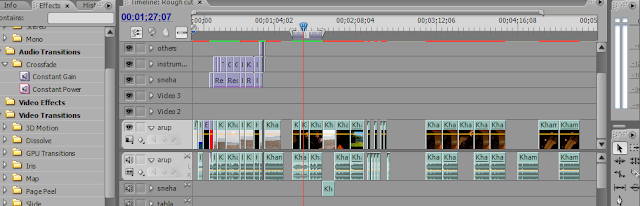













No comments: